| View previous topic :: View next topic |
| Author |
Message |
Das Mole
Emo

Joined: 21 May 2003
Posts: 1018
Location: Chicago
|
 Posted: Sat Jul 03, 2004 10:09 pm Post subject: Posted: Sat Jul 03, 2004 10:09 pm Post subject: |
 |
|
okay. now i've got a problem. does anyone know how to change a chart on excel so that it covers a larger cell area? for example, let's say your chart covers from cells a1 to d4. but you add to more columns. how do you get your chart to go from a1 to d6 instead, without making a completely new one? i tried using the helpwizard thing, but nothing shows up.
_________________
puzzle designer. moderator.
 |
|
| Back to top |
|
 |
James
3run

Joined: 19 May 2003
Posts: 3756
|
 Posted: Sun Jul 04, 2004 6:24 am Post subject: Posted: Sun Jul 04, 2004 6:24 am Post subject: |
 |
|
I am using Excel 2002, so this might be slightly different:
-Go back to step 2 of 4 on the wizard (data range), and in the drop down list it should say something like:
change this to whatever you want. $B$3 is the bottom right cell to take data from, so if i wanted to take one more coumn, i would change it to:
Hope that worked 
_________________
 |
|
| Back to top |
|
 |
Das Mole
Emo

Joined: 21 May 2003
Posts: 1018
Location: Chicago
|
 Posted: Sun Jul 04, 2004 9:40 pm Post subject: Posted: Sun Jul 04, 2004 9:40 pm Post subject: |
 |
|
except, how do you get back to the steps in the chartwizard for that chart?
_________________
puzzle designer. moderator.
 |
|
| Back to top |
|
 |
James
3run

Joined: 19 May 2003
Posts: 3756
|
 Posted: Mon Jul 05, 2004 6:06 am Post subject: Posted: Mon Jul 05, 2004 6:06 am Post subject: |
 |
|
Right Click >> Source data.
Then do the steps i said to change where the graph looks.
_________________
 |
|
| Back to top |
|
 |
Das Mole
Emo

Joined: 21 May 2003
Posts: 1018
Location: Chicago
|
 Posted: Mon Jul 05, 2004 2:31 pm Post subject: Posted: Mon Jul 05, 2004 2:31 pm Post subject: |
 |
|
my version doesn't do that...where do you click on the chart? do you click the chart itself, or the white part? b/c i can do that, but only w/the individual lines, so then there's no way to add the new songs. and to be quite honest, i don't want to have to go through the whole color changes and line length and shapes crap all over again.
_________________
puzzle designer. moderator.
 |
|
| Back to top |
|
 |
James
3run

Joined: 19 May 2003
Posts: 3756
|
 Posted: Mon Jul 05, 2004 3:39 pm Post subject: Posted: Mon Jul 05, 2004 3:39 pm Post subject: |
 |
|
For me you have to right click on the white area of the graph... but it might be different in Excel 2002.
_________________
 |
|
| Back to top |
|
 |
Das Mole
Emo

Joined: 21 May 2003
Posts: 1018
Location: Chicago
|
 Posted: Mon Jul 05, 2004 4:09 pm Post subject: Posted: Mon Jul 05, 2004 4:09 pm Post subject: |
 |
|
oh. that sucks. well, in that case i won't update the chart. maybe in like, 5 weeks when it's gonna be at least some more new songs and stuff...i'm not going through all that work every week.
_________________
puzzle designer. moderator.
 |
|
| Back to top |
|
 |
James
3run

Joined: 19 May 2003
Posts: 3756
|
 Posted: Mon Jul 05, 2004 8:02 pm Post subject: Posted: Mon Jul 05, 2004 8:02 pm Post subject: |
 |
|
if you sent me the excel document i might be able to do it for you...
_________________
 |
|
| Back to top |
|
 |
Das Mole
Emo

Joined: 21 May 2003
Posts: 1018
Location: Chicago
|
 Posted: Tue Jul 06, 2004 3:32 pm Post subject: Posted: Tue Jul 06, 2004 3:32 pm Post subject: |
 |
|
okay. i sent it.
_________________
puzzle designer. moderator.
 |
|
| Back to top |
|
 |
James
3run

Joined: 19 May 2003
Posts: 3756
|
 Posted: Tue Jul 06, 2004 3:50 pm Post subject: Posted: Tue Jul 06, 2004 3:50 pm Post subject: |
 |
|
sent the fixed version. hope it works 
_________________
 |
|
| Back to top |
|
 |
Das Mole
Emo

Joined: 21 May 2003
Posts: 1018
Location: Chicago
|
 Posted: Wed Jul 07, 2004 1:26 pm Post subject: Posted: Wed Jul 07, 2004 1:26 pm Post subject: |
 |
|
i didn't get it...
_________________
puzzle designer. moderator.
 |
|
| Back to top |
|
 |
ray jones
Level 2: The Rescue
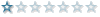

Joined: 07 Jul 2004
Posts: 7
Location: digital
|
 Posted: Wed Jul 07, 2004 3:15 pm Post subject: Posted: Wed Jul 07, 2004 3:15 pm Post subject: |
 |
|
confused, eh?
_________________

__________________ |
|
| Back to top |
|
 |
James
3run

Joined: 19 May 2003
Posts: 3756
|
 Posted: Wed Jul 07, 2004 5:50 pm Post subject: Posted: Wed Jul 07, 2004 5:50 pm Post subject: |
 |
|
Indeed (  ) )
Sent it again. Must have been an error when i sent it
_________________
 |
|
| Back to top |
|
 |
Das Mole
Emo

Joined: 21 May 2003
Posts: 1018
Location: Chicago
|
 Posted: Wed Jul 07, 2004 7:24 pm Post subject: Posted: Wed Jul 07, 2004 7:24 pm Post subject: |
 |
|
as always ¬
_________________
puzzle designer. moderator.
 |
|
| Back to top |
|
 |
Das Mole
Emo

Joined: 21 May 2003
Posts: 1018
Location: Chicago
|
 Posted: Wed Jul 07, 2004 7:42 pm Post subject: Posted: Wed Jul 07, 2004 7:42 pm Post subject: |
 |
|
alrighty. here's the chart, nice and updated:

_________________
puzzle designer. moderator.
 |
|
| Back to top |
|
 |
|